How to Factory Reset an iPad
You need an iPad, a Macbook and connecting cable.
Power the iPad off by holding the power button until the 'slide to power off' message appears on the screen, then slide the power icon across to power of the iPad.
While holding the Home button down, insert the cable to connect the iPad to the Macbook.
The Finder window will open on the Macbook, and the following message box will appear:
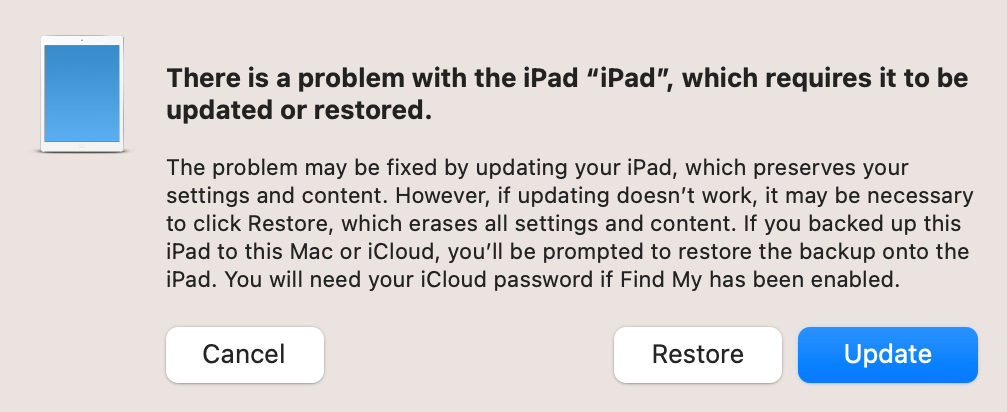
Click on the Restore button.
The following message box will appear:
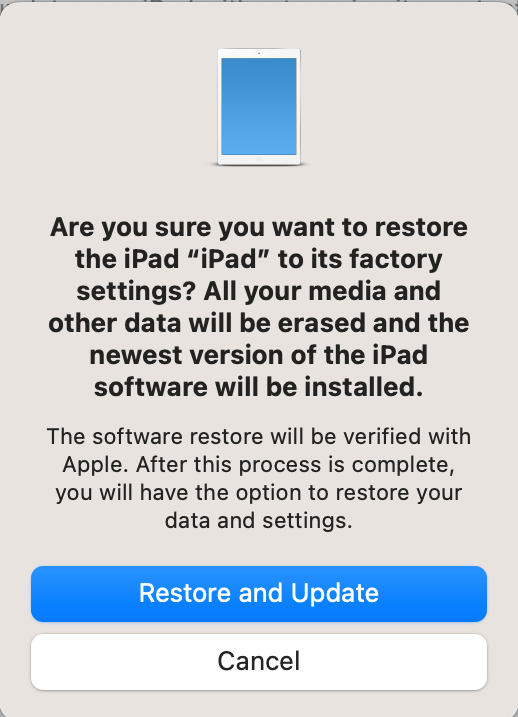
Click on the 'Restore and Update' button.
The Macbook will download the latest iPad OS and restore the iPad to a Factory Default state.