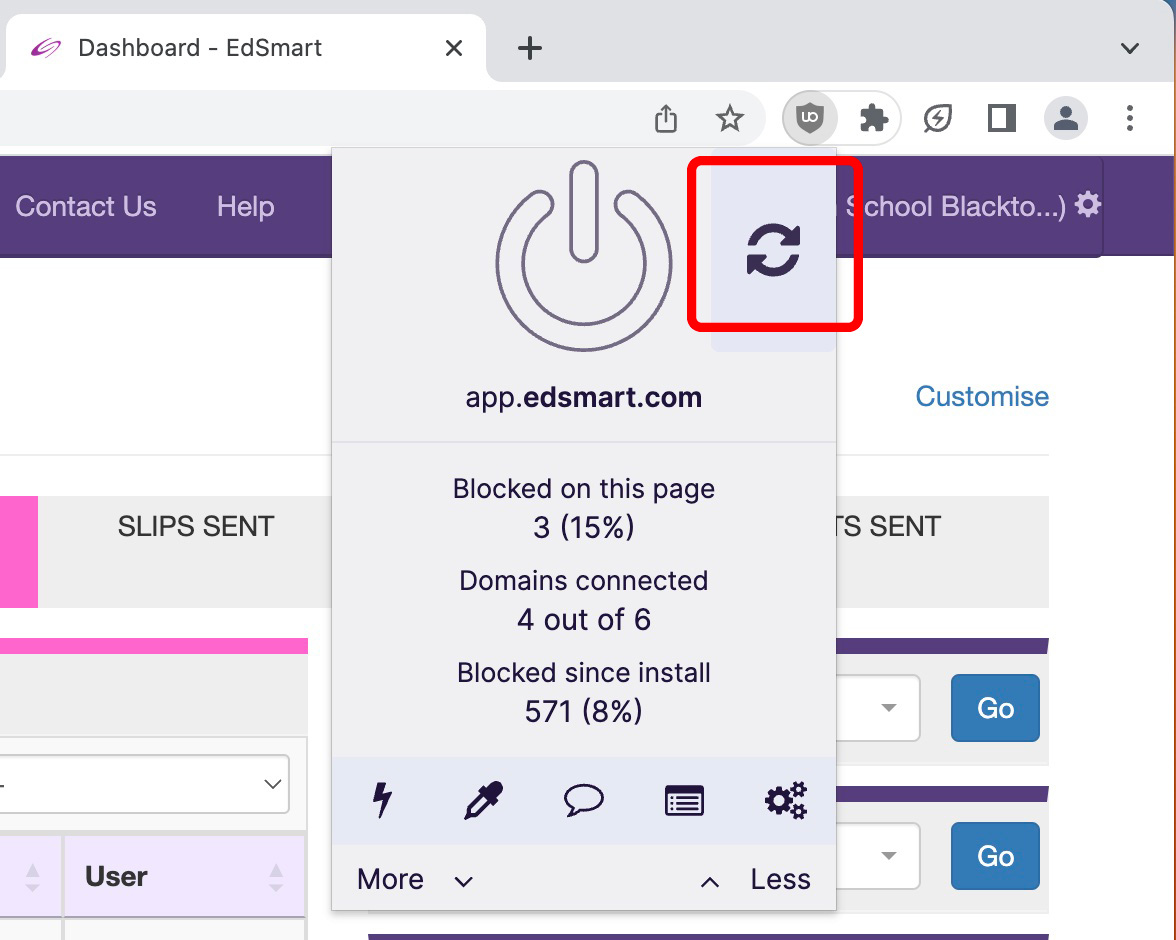How To: Fix EdSmart Risk Assessment Form form with spinning logo
If you are creating an EdSmart Risk Assessment form you may need to perform the following steps for the page to load properly. This occurs due to the Ad Blocker installed on all Tyndale devices, below are instructions to disable the Ad Blocker on the EdSmart web page.
1. In Google Chrome, go to the Edsmart (tyndale.edsmart.com) and make sure you are logged in, then click the extension button as below;
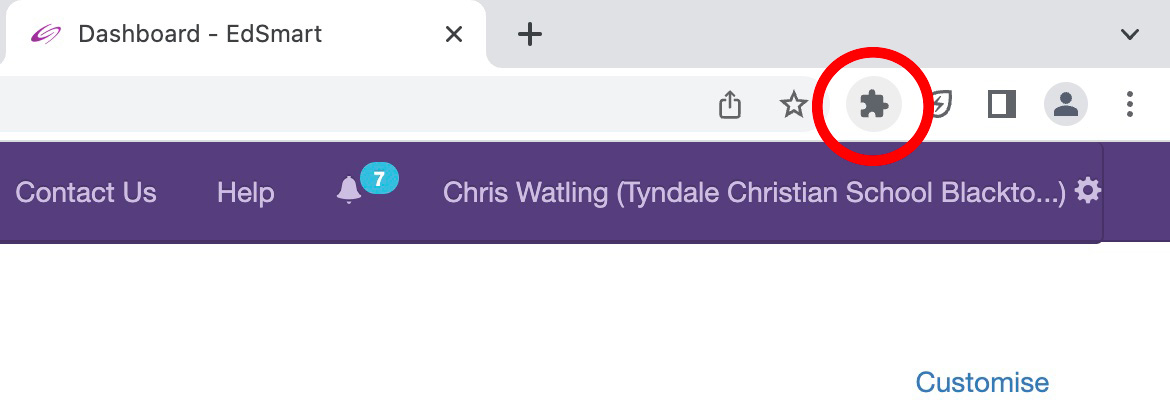
2. Click uBlock Origin
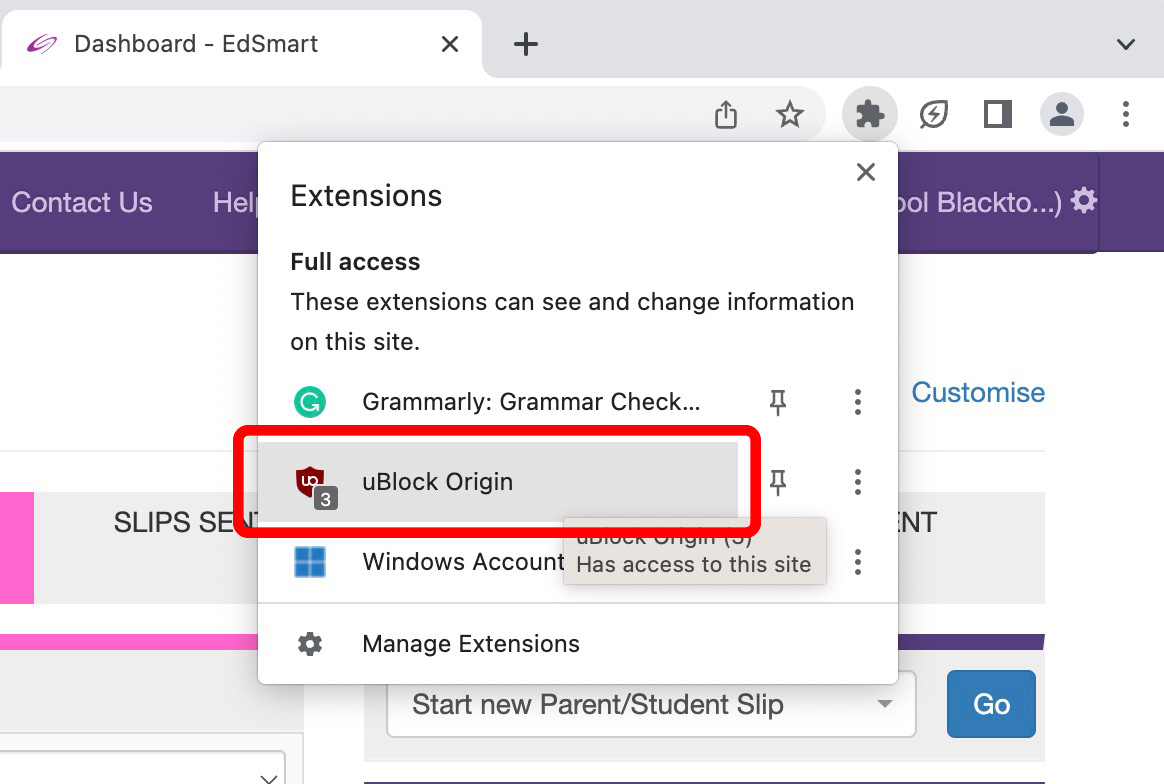
3. Click the power button to disable the Ad blocker on the EdSmart page (NOTE: Make sure you are on the EdSmart web page before you click this button)
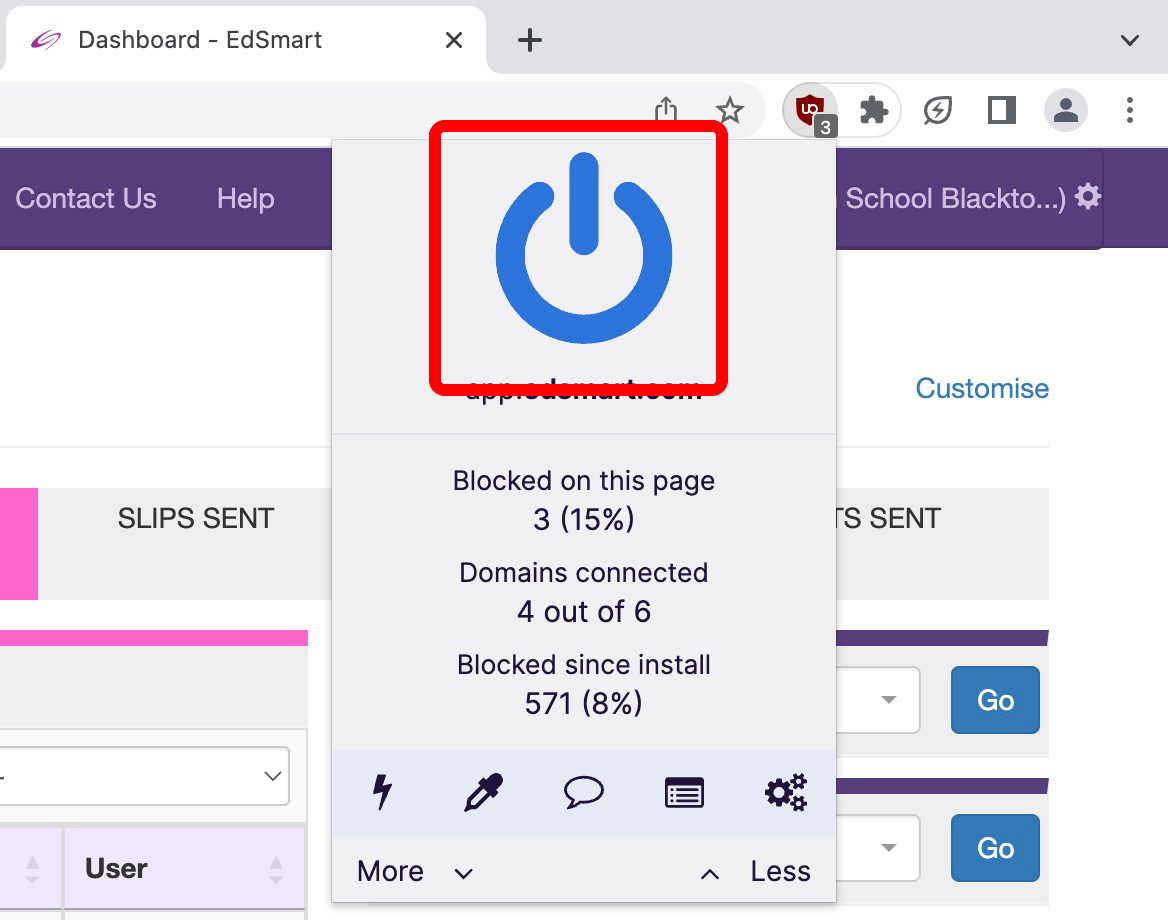
4. Click the Refresh button which should reload the page and the Safe trip builder form should load.