Below is a list of settings that you can modify on your MacBook for use with the Vivi devices as required.
When you open the Vivi app, the main screen appears. To modify your personal settings, click on the "cog" icon.
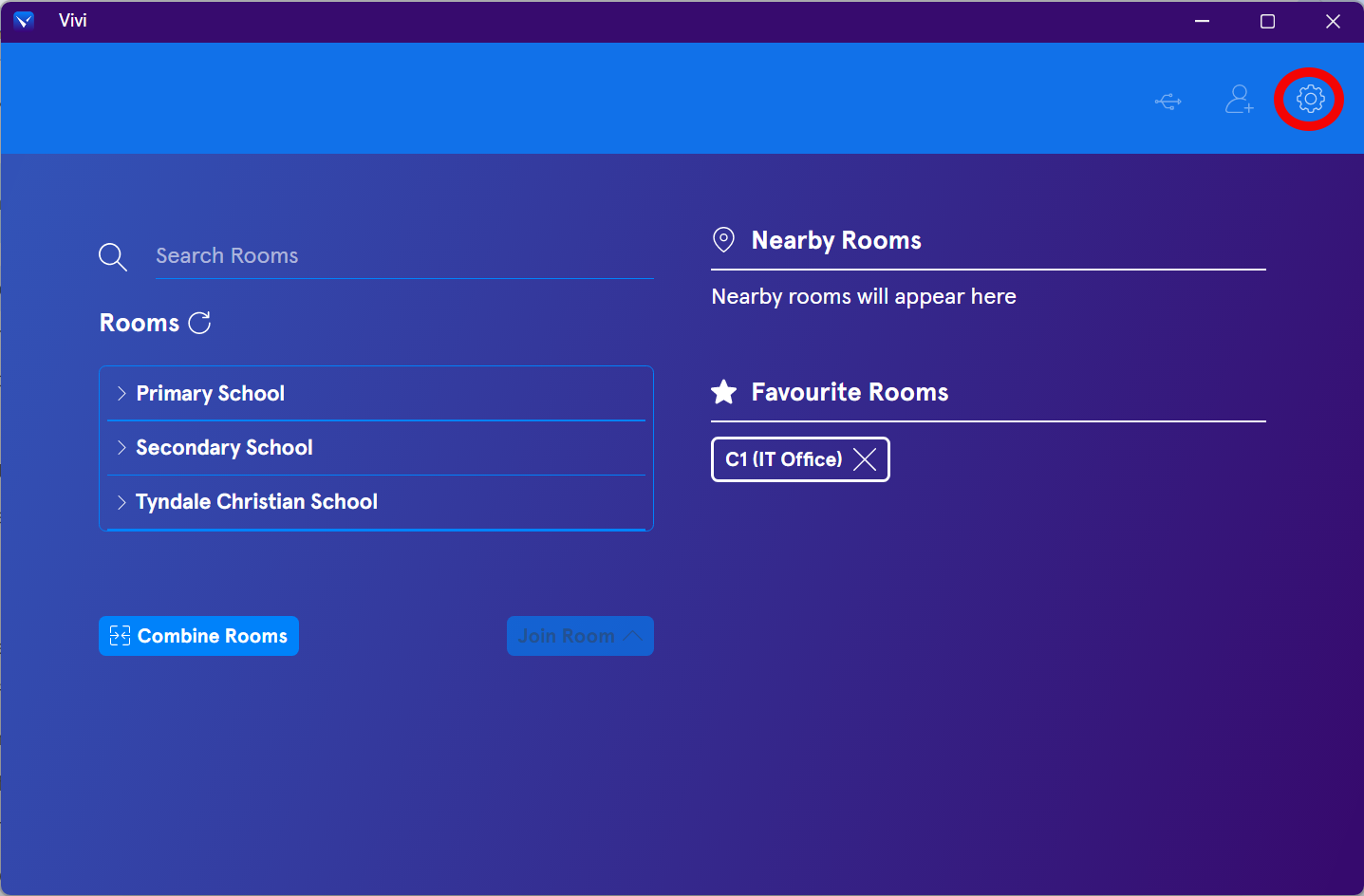
The following Video Settings screen should appear:
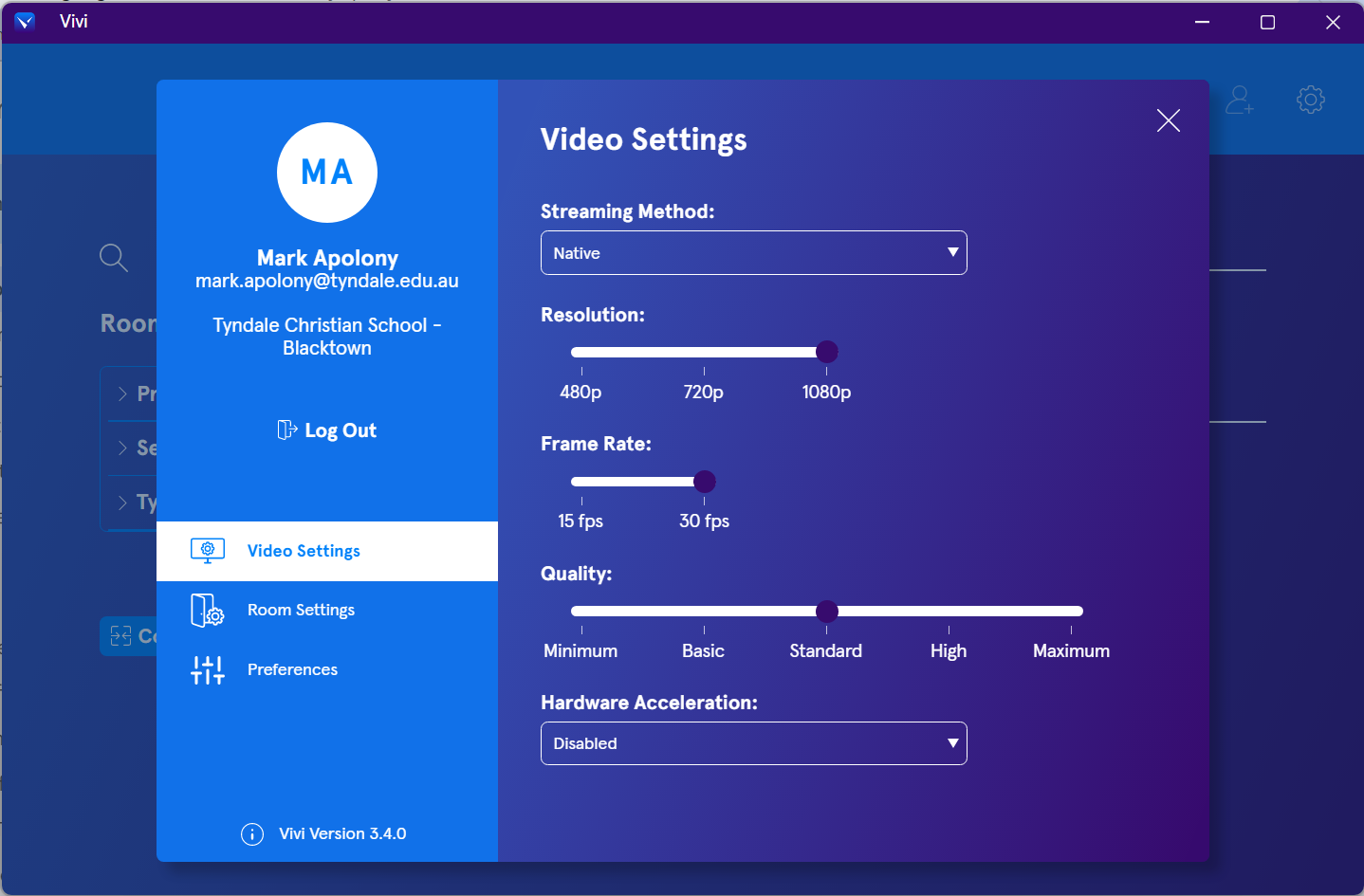
Here you can change the Streaming Method, Output Resolution, Frame Rate, Quality and Hardware Acceleration settings. Use caution when changing any of the settings.
If you click on Room Settings, the following screen should appear:
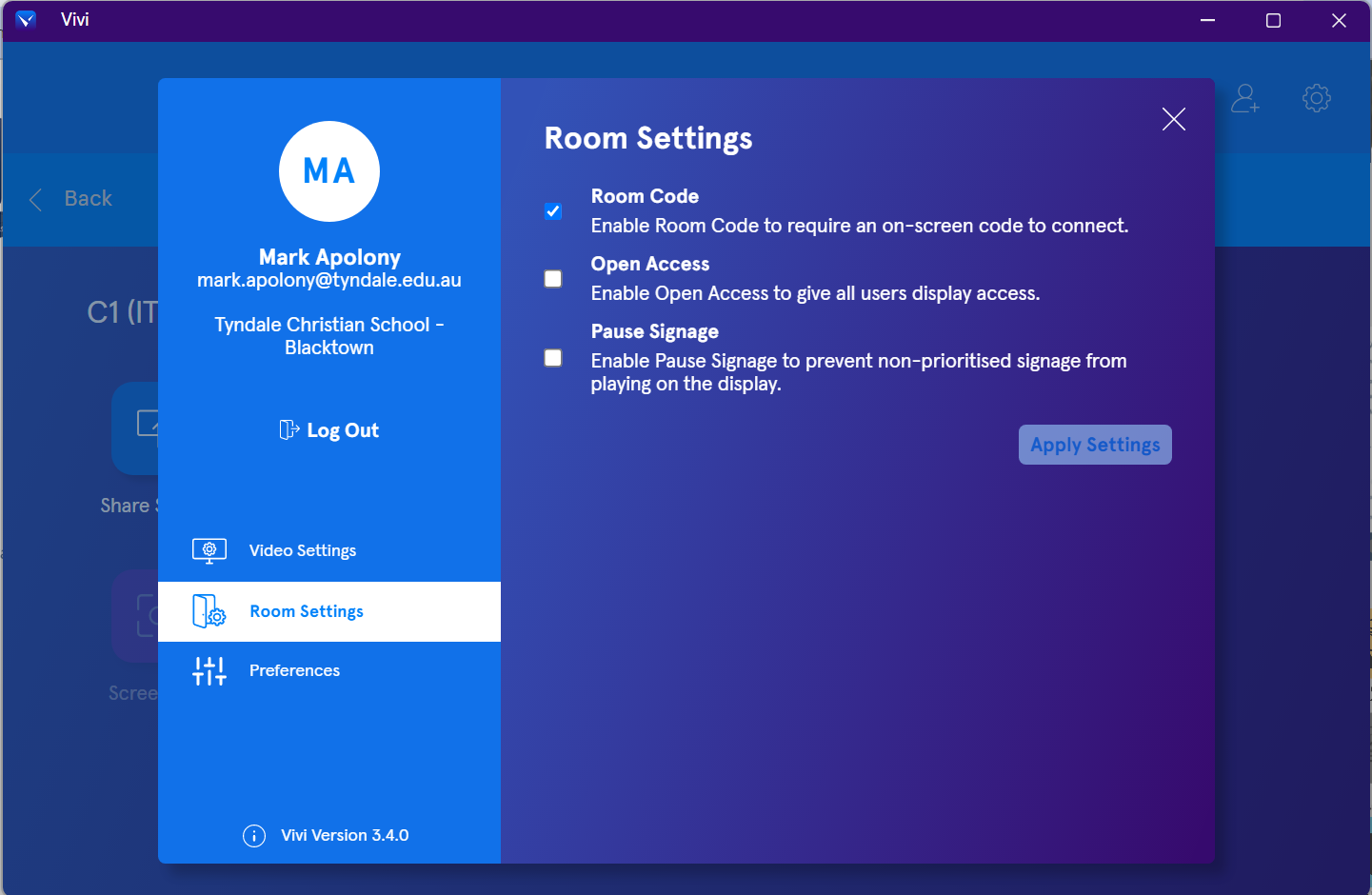
Please do not change any of the room code settings.
If you click on Preferences, the following screen should appear:
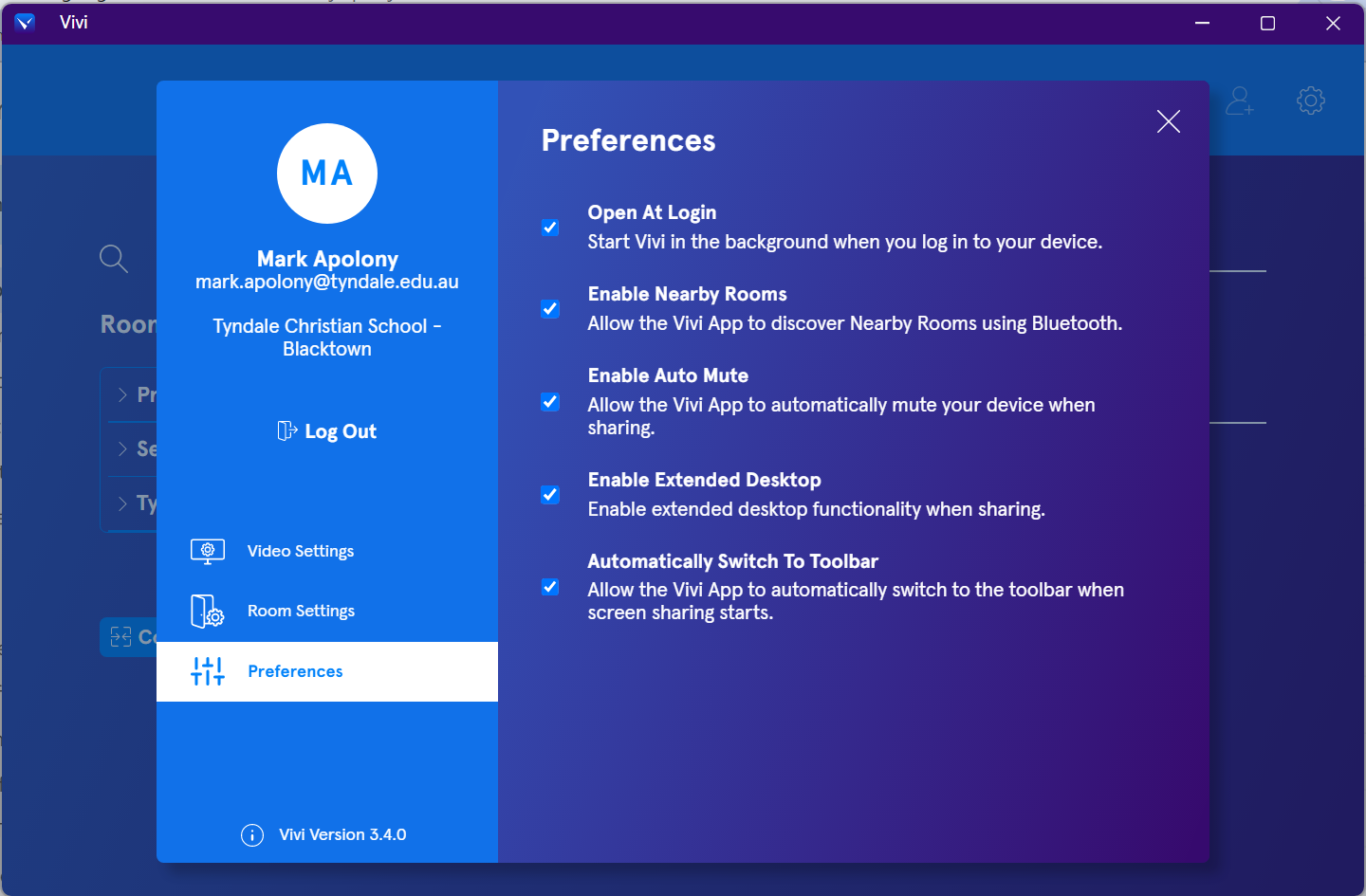
On the Preferences screen, you can enable the Extended Desktop when Vivi is running here. When this option is enabled, any video you play through Vivi
will appear on the projected screen while still allowing you to continue working on your laptop.